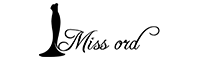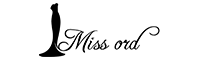How to use points?
Click Rewards->Enter email & Sign in->Check email->Redeem Points & Apply Code->Code will automatically applied on checkout page
Here's are the steps about how to use your points:
1.Enter our store, at the right bottom, click Rewards and you can see a window, then enter your email address and sign.


2.After you enter your email and click sign in, you can see this window.Then, you need to check your e-mail, and click the link in the email.



3.Then you will enter our store again, and the window will show your points. If you want to use your points, you need to redeem first. Click Ways to redeem to redeem your points. Click Redeem,and then, click Apply code.



4.Congratulations! Your code will automatically applied on checkout page.